In the hallowed halls of academia, a new revolution is brewing. Gone are the days when a sturdy notepad and a handful of sharpened pencils were all a student needed to conquer the world of knowledge. Today, parents and guardians, we find ourselves in an era where technology such as the laptops for students reigns supreme as the choice for students who want to learn. This guide will navigate you, helping you choose the perfect electronic companion for your young student.
The Digital Age: Why Laptops Matter, Laptops For Students
Let’s face it: the world has changed faster than you can say “floppy disk.” (Remember those?) In today’s educational landscape, laptops are no longer a luxury—they’re a necessity. Here’s why:
1. Access to a World of Knowledge: The internet is like a vast library. With a laptop, students can access online courses, e-textbooks, and research tools that make encyclopedias look like stone tablets.
2. Digital Literacy: We are living in a world where even a refrigerator has a Wi-Fi connection. IT is clear that with such innovations, computer skills are as essential as knowing how to tie your shoelaces. A laptop helps students develop these crucial digital skills.
3. Preparation for the Future: Whether your child dreams of becoming a rocket scientist or a professional meme creator (it’s a thing, we checked), they’ll need digital proficiency to succeed.
Choosing the Perfect Laptop: A Buyer’s Guide Laptops For Students
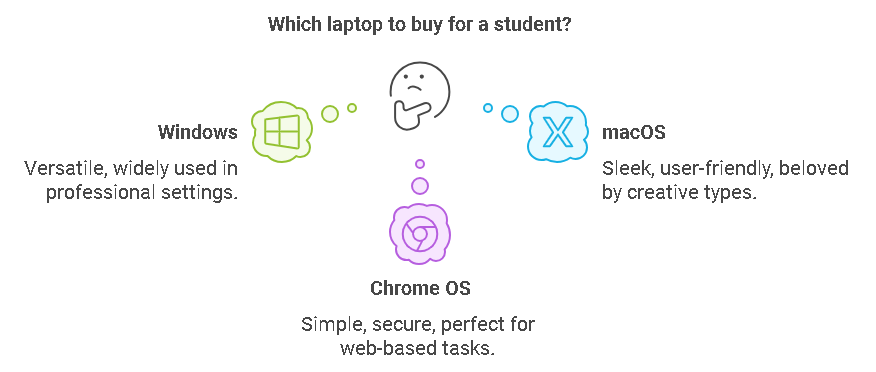
Now, before you rush off to buy the shiniest, most expensive laptop in the store (we see you, impulse shoppers), let’s break down what really matters:
1. Portability In laptops for Students
Remember lugging around textbooks that weighed more than a small elephant? Today’s laptops are sleeker than ever. Look for lightweight options that won’t turn your child’s backpack into a challenge carrying.
2. Performance In laptops for Students
You wouldn’t buy a sports car with a lawnmower engine, would you? The same principle applies here. Consider your child’s needs:
– For basic tasks (word processing, internet browsing): 4GB RAM and an Intel Core i3 or equivalent processor should suffice.
– For more demanding tasks (graphic design, coding): Aim for 8GB RAM & above and an Intel Core i5 or better.
3. Battery Life In laptops for Students
Nothing kills productivity faster than a dead battery. Look for laptops that can last through a full day of classes—ideally 8 hours or more. After all, the library’s best seats are often frustratingly far from power outlets.
4. Durability In laptops for Students
Let’s be honest: students aren’t exactly known for their delicate touch. A robust laptop that can survive the occasional drop or spilled energy drink is worth its weight in gold. Consider models with spill-resistant keyboards and reinforced chassis.
5. Operating System For laptops for Students
The eternal debate: Windows, macOS, or Chrome OS? Each has its strengths:
– Windows laptops: they are known for their versatility and widely used in professional settings.
– macOS: These laptops are sleek, user-friendly, and beloved by creative types.
– Chrome OS: They are Simple, secure, and perfect for web-based tasks.
Choose based on your child’s familiarity and future needs.
Top Laptops For Students Picks For 2024
1. The All-Rounder: Dell XPS 13 Great As Laptops For Students

This laptop is perfect for students who need a bit of everything. |This is a high performance laptop that will enhance school work. It has good processors and great cooling technology for ultimate performance to ensure that it does not over heat.
2. The Budget-Friendly Option: Acer Aspire 5 Great As Laptops For Students
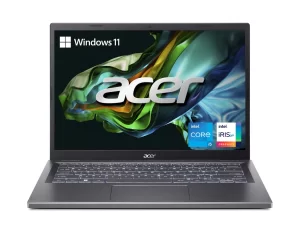
If you are on a budget, this laptop is proof that you don’t need to break the bank for quality. It has a sturdy build and weighs 1.7 kg. Perfect for a starter computer.
3. The Creative’s Dream: MacBook Air M2 Great In Laptops For Students

For the artsy student who needs power and style, the MacBook Air is excellent to have in a class. It is easy to carry and to take notes or write essays, also battery life is great so no depending on having a plug nearby.
4. The Indestructible: Lenovo ThinkPad E14 As Laptops For Students

Built to withstand even the most chaotic dorm room, the good thing about this laptop is that it can maintain a 4GHz speed for long duration on a single core and 3.5+GHz on dual core load. Many laptops will drop the speed after a minute or so due to inadequate cooling. The included SSD is very fast compared to common SSDs with SATA interface.
5. The Lightweight Champion: Microsoft Surface Laptop Go Great As Laptops For Students

So light, your student might forget they’re carrying it. The Surface 2-in-1 PCs include a processor and battery life comparable to traditional laptops, an ultra-lightweight, versatile design with a touchscreen, and powerful connectivity on the go.
Tablets: The Unsung Heroes of Student Tech
Now, let’s talk about tablets—the Swiss Army knives of the digital world. While laptops are the workhorses of academia, tablets offer unique advantages that shouldn’t be overlooked:
Why Consider a Tablet In Your Choice As Laptops for Students?
1. Ultimate Portability: They are even lighter than laptops and are perfect for on-the-go learning.
2. Versatility: From note-taking to e-book reading, tablets are multitasking marvels.
3. Intuitive Interface: Touchscreens make navigation a breeze, especially for younger students.
4. Long Battery Life: Many tablets can last several days on a single charge.
5. Multimedia Learning: Ideal for interactive educational apps and video content.
Top Tablet Picks For Students In Your Quest For Laptops For Students
1. Apple iPad (10th Generation)
The gold standard for tablets, offering a vast app ecosystem and powerful performance.
2. Samsung Galaxy Tab S7
A robust Android option with a stunning display and included S Pen for note-taking.
3. Microsoft Surface Go 3
A Windows tablet that can transform into a mini-laptop with its optional keyboard.
The Great Debate: Laptop vs. Tablet In Your Choice For Laptops For Students
So, which is better for your student? Here’s a quick breakdown:
Choose a Laptop If:
– Your student needs to type long essays or reports
– They’re into coding or graphic design
– A full desktop operating system is necessary
Choose a Tablet If:
– Portability is the top priority
– Your student is younger and benefits from touch-based learning
– They primarily need a device for reading, note-taking, and light tasks
Remember, there’s no one-size-fits-all solution. Some students might even benefit from having both!
Protecting Your Investment (and Your Sanity) In Your Choice For Laptops For Students
Now that you’ve chosen the perfect device, it’s time to talk about keeping it—and your child—safe in the digital world. Here are some tips:
1. Establish Clear Rules: Set guidelines for device usage. Maybe “no laptops at the dinner table” can be your family’s new mantra?
2. Use Parental Controls: Most devices offer built-in tools to help you monitor and limit usage.
3. Encourage Balance: Remind your kids that there’s a whole world outside their screens. You know, that place with trees and stuff?
4. Invest in Protection: A good case and warranty can save you from many headaches (and repair bills).
5. Teach Digital Citizenship: Help your children understand the importance of online safety and responsible behavior.
Conclusion: Embracing the Digital Future
As we navigate this brave new world of educational technology, remember that the best tool is the one that fits your student’s unique needs. Whether it’s a laptop, tablet, or a combination of both, the right device can open doors to incredible learning opportunities.
So, dear parents, as you embark on this digital journey with your young scholars, remember: the future is bright, the possibilities are endless, and yes, you will eventually figure out how to use these devices yourself. After all, if your great-great-grandparents could figure out how to use a pencil, you’ve got this in the bag. Now away from the student laptops, Are you looking for authentic business laptops, check it out ?



